

I would like to adjust what my dimensions locate, such as walls, cabinets, fixtures, openings, etc. Where do I need to go to make these adjustments?
You can choose what dimensions locate by modifying the dimension defaults.

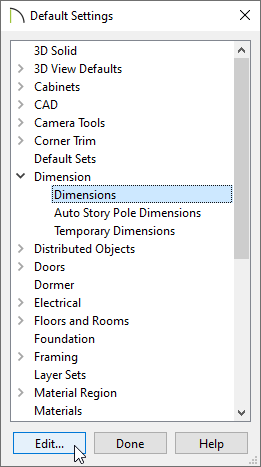 Default Settings Dialog with Dimension expanded and Dimensions selected" width="261" height="467" />
Default Settings Dialog with Dimension expanded and Dimensions selected" width="261" height="467" />
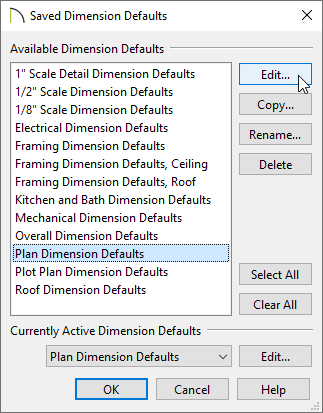 showing Plan Dimension Defaults selected" width="323" height="413" />
showing Plan Dimension Defaults selected" width="323" height="413" />

In the Dimension Defaults dialog that displays next, select the Locate Manual panel. The settings located here specify how and whether or not dimensions drawn using the Manual Dimensiontool locate specific types of objects. Go through each additional Locate. panel and make your desired modifications for each of the Dimension tools in the program.
Note: To learn more about the various options listed here, click the Help button located at the bottom of the dialog to open your program's documentation.
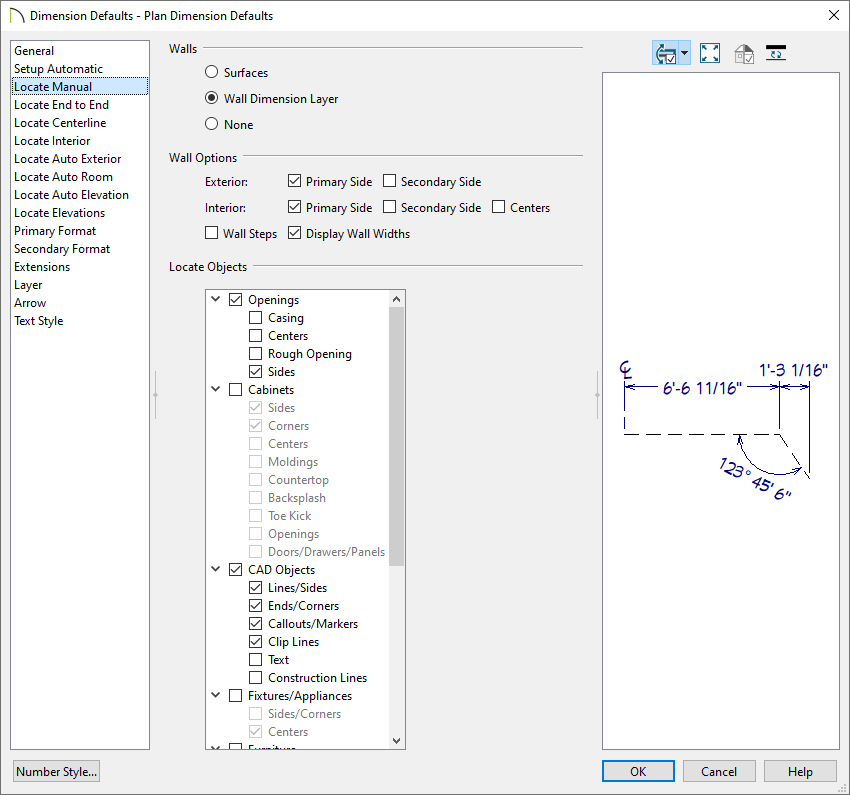 Plan Dimension Defaults dialog in the Locate Manual panel showing all the different options" width="850" height="795" />
Plan Dimension Defaults dialog in the Locate Manual panel showing all the different options" width="850" height="795" />